Today in this article we prepare a guide on how to Install TWRP On Redmi Note 9 Pro Easily. By following this guide you can easily install TWRP Recovery on your Mi Note 9 devices. Here we guide you to the most popular method of installing the recovery. Before you are going to follow this process. Make sure you have some information about your Mi device specification. So without wasting a single penny of second let’s have a quick look at device configuration.
TWRPUPDATE Will is not responsible for any kind of loss of your device i.e. Data loss or device may be bricked. We only guided you on how to install? Make sure installing TWRP on Redmi Note 9 Pro is safe. Install at your own risk.
our Team added a special paragraph of Root. That will guide you to Root Redmi Note 9 Pro device. Are you excited guys! Give Yes in the comment section.
Page Navigation
Key Features Of Redmi Note 9 Pro
| Display | 6.67 inches (16.94 cm), 1080 x 2400 pixels, IPS LCD, Corning Gorilla Glass v5 |
| Performance | Qualcomm Snapdragon 720G, Octa-core (2.3 GHz, Dual-core, Kryo 465 + 1.8 GHz, Hexa Core, Kryo 465) |
| Battery | 5020 mAh, Li-Polymer, Fast, 18W |
| Memory | 64 GB, Expandable up to 512GB |
| Camera | 48 MP f/1.79 (upto 10x Digital Zoom) Primary Camera, 8 MP f/2.2, Wide Angle, Ultra-Wide Angle Camera |
| Selfie Camera | 5 MP, f/2.4, 27mm (wide), 1/5″, 1.12µm, Features HDR, panorama, Video 1080p@30fps |
| Sensors | Light sensor, Proximity sensor, Accelerometer, Compass, Gyroscope, Fingerprint Sensor |
Why you have to Install TWRP?
If you don’t like your device stock ROM and want to customize your Note 9 Pro then without installing TWRP Custom Recovery you can’t customize your device. Without installing Custom recovery you also aren’t able to root your Android device. So get the benefits of customized Roms and Rooted device you must have to install TWRP recovery on your Redmi Note 9 Pro.
Want to Root Redmi Note 9 Pro then make sure you have to install TWRP recovery on your device and Device Bootloader should be unlocked. Follow this guide to unlock the Bootloader of Any Mi Device.
Unlocking the bootloader may take some time. Such that sometimes it takes days and sometimes it takes an hour via using some tools. In final words, I want to say that your device may get harm by unlocking the bootloader. Make sure you have some information about the bootloader.
Advantages of TWRP Recovery on Redmi Note 9 Pro
- Install Custom ROM on your device
- Take complete Nandroid Backups easily
- The device will perform super fast as compared to before version
- Remove Advertisement of apps without paying them
Always install the official Custom ROM. Because if you install any XYZ then maybe that Custom ROM will not compatible with your MI device. So it’ll cause serious problems for your device.
Disadvantages of TWRP Recovery On Redmi Note 9 Pro
- The phone may or may not be Bricked
- GUI change than before version
- Installing ROM may be corrupted
- Device warranty would be lost permanently
After reading this Pros and cons of custom recovery. Make sure now you get ready to make a decision whether you’re going to install TWRP Recovery on your Redmi Note 9 Pro. Our motive is to get aware of custom Recovery.
Pre-Requirement For Installing TWRP On Redmi Note 9 Pro
- Unlocked Bootloader Of Redmi Note 9 Pro
- Enable Developer option and Unlock OEM >> Enable USB debugging
- Battery should be charged at least 70%
- For safety take the complete backup of your Important data
- You’ll need a PC/ Laptop, USB cable, and your MI device to Install custom recovery
These four requirements are a must for installing if you skip any step then sorry you’re not able to customize your Mi device and not able to install custom Recovery. You can also try the common method to unlock the MI Bootloader, which will help you to unlock the bootloader of your Xiaomi device. Comment below if You follow all the pre-requirements.
Guide To Install TWRP recovery on Redmi Note 9 Pro
- Get sure that the device Bootloader should be unlocked
- Enable Developer Option and Unlock OEM of Redmi Note 9 Pro
- Complete the “Setup Of ADB and Fastboot” on your Pc/ Laptop
- First Download the TWRP Recovery file for Redmi Device from and https://twrp.me/Devices/ and Renamed the file i.e. twrp.img
- Navigate the Downloader File – Now go to the Platform Tools Folder and Type “cmd” inside the address Bar
Now Hit the Enter Button to Open “cmd” (command Prompt)
- Connect the MI device with PC/ Laptop and type
“adb devices”
After typing this command you will see your device name. If your Pc/Laptop doesn’t show your device then make sure you install drivers properly and again follow this process. If you’re able to see then follow the next step.
- Now you have to Boot your MI device on fastboot Mode for doing this you have to type
“ Fastboot reboot bootloader”
- Next type
“fastboot flash TWRP.img”
in order to install Twrp Recovery
- Everything is going well! Now the TWRP recovery is going to install your device so just wait for a couple of seconds in order to complete the installing process
- Type “fastboot reboot” to reboot your note 9 Pro
All done! Now you can find that you have successfully installed TWRP custom Recovery On your Redmi Note 9 pro. We hope you’re enjoying this article. Comment below your device and give your feedback.
Guide To Root Redmi Note 9 Pro
Root easily your MI device by following our instructions. Let’s start
- First, you have to download the latest magisk zip for Redmi 9 Pro
- Switch off your Redmi device and boot into the recovery mode ( Easy To Do)
- Press and hold the volume up + Power button and don’t leave until you see the boot logo. And always note down, don’t release the volume up buttons until the TWRP mode open in the device.
- Click on the install button
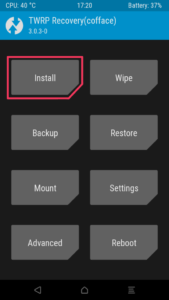
- Now Tap on Swipe to confirm and all set
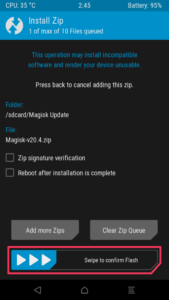
By following all steps you have successfully Root Your Redmi 9 Pro device. Now you can do whatever you want. Like Root, your device, install any custom ROM, and lots of more work.
Dropdown a comment below if you’re facing any issue. We’re happy to help you.
Related Article
Do you want to know? How related articles help to understand more about this topic. Let me elaborate, suppose you’re unable to install TWRP Recovery on your Redmi device. In that case, you can check here, because here we added all the Xiaomi devices through you can understand and Implement how it’s work.
Is it safe to install custom recovery on Redmi Note 9 Pro?
yes it is completely safe.
Does TWRP unlock bootloder?
If you already install TWRP Recovery then your bootloader unlocked. Because you can’t install TWRP recovery without unlocking Bootloader.
Can i install TWRP without using PC?
Yes, you can easily install TWRP recovery on your device by using third party applications.
Is unlocking Bootloader is risky?
Yes, unlocking bootloader can harm your device. As a result you may loose your important data and chances are you’re device may got Brick. Make sure you have complete guide about unlocking Bootloader.